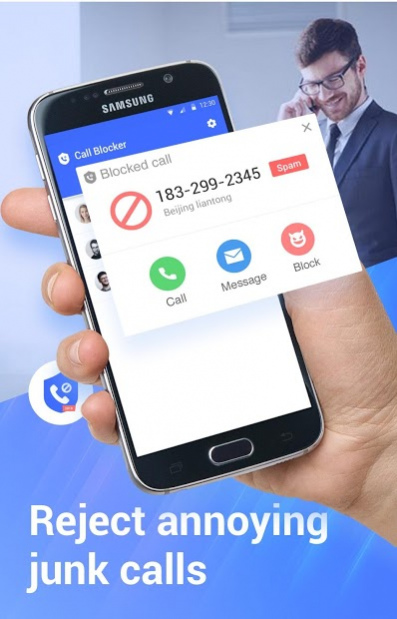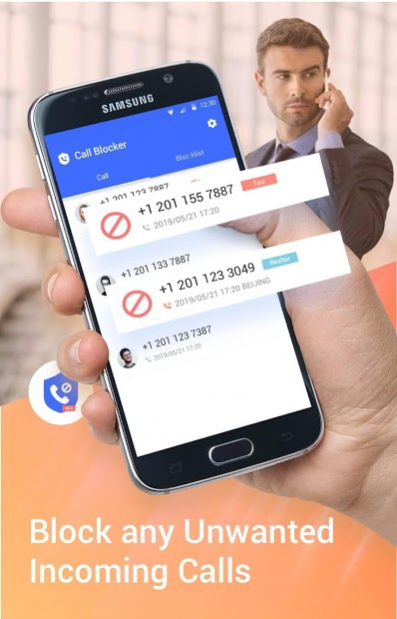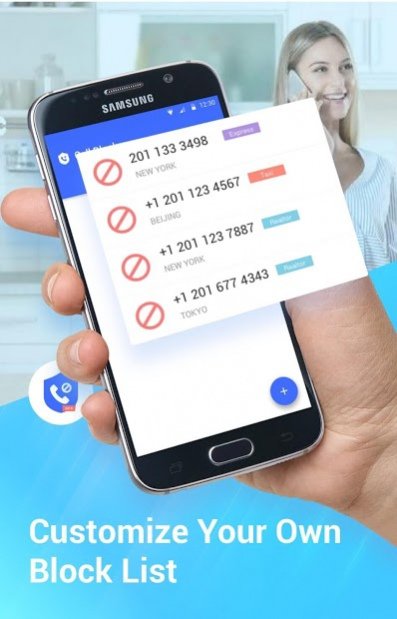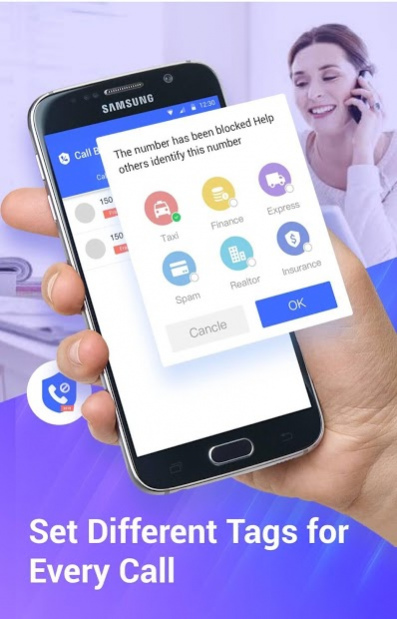Call Blocker - robocall blocker, spam call blocker 1.0.26
Free Version
Publisher Description
Call Blocker can reject unwanted calls automatically.
If you have been annoyed by spam calls from the salesman, or if you want to reject calls from anyone, you can just add the number to blacklist and let Call Blocker do the job. This app is light-weighted and stable, cost very little memory and CPU resources.
Get rid of the unsolicited calls once forever. Safely and absolutely free.
Telemarketers, phone scams or „just“ unsolicited surveys? The Call blocker app free can get you rid of all such calls.
Call blocker app is also known as call blocking or call rejection calls. call blocker or call protector allows blocking incoming calls from specific numbers through free call blocker.
The feature of block calls may require to block unwanted calls through Free Call Blocker app. Blocked calls can reject unwanted calls automatically. If you have been annoyed by spam calls from someone use call protect call blocker. Block caller reject calls from anyone you can just add the number to block call list and let Call Blocker do the job.
Call blocking app is light-weighted and stable, cost very little memory and CPU resources. You often are plagued with spam unwanted call through call blocker application.
Many Android phones provide call blocking capabilities. Why is “Call Blocker” better? It has several core features that together provide strong protection against annoying calls.
BLACKLIST:
You can add any unwanted numbers to the “Blacklist” from the calls log, contacts list or input the number manually. Also, by using “Begins with” option, you can block a range of numbers with certain first digits.
BLOCKING:
Using the options of this tab, you can block calls from private, unknown or all numbers. Also, you can turn on/off blocking with one simple tap.
WHITELIST:
If you don't want to block calls from a certain number, adding it to the “Whitelist” is sufficient. Callers from this list will never be rejected by the blocker.
LOG:
“Call Blocker” saves all blocked calls in the “Log”, where you can always see who has been blocked.
Features:
1. Blacklist, add numbers to blacklist to block
2. Whitelist, add numbers that don't need to block to whitelist
3. Record logs of rejected numbers
4. Block modes:
*Block Blacklist
*Allow whitelist(Block calls that is not in the whitelist)
*Block unknown(Block calls that is not in contacts)
*Block all calls
5. It’s FREE!
About Call Blocker - robocall blocker, spam call blocker
Call Blocker - robocall blocker, spam call blocker is a free app for Android published in the PIMS & Calendars list of apps, part of Business.
The company that develops Call Blocker - robocall blocker, spam call blocker is Android Does Team. The latest version released by its developer is 1.0.26. This app was rated by 1 users of our site and has an average rating of 5.0.
To install Call Blocker - robocall blocker, spam call blocker on your Android device, just click the green Continue To App button above to start the installation process. The app is listed on our website since 2020-01-22 and was downloaded 82 times. We have already checked if the download link is safe, however for your own protection we recommend that you scan the downloaded app with your antivirus. Your antivirus may detect the Call Blocker - robocall blocker, spam call blocker as malware as malware if the download link to caller.live.freeapps.callblocker is broken.
How to install Call Blocker - robocall blocker, spam call blocker on your Android device:
- Click on the Continue To App button on our website. This will redirect you to Google Play.
- Once the Call Blocker - robocall blocker, spam call blocker is shown in the Google Play listing of your Android device, you can start its download and installation. Tap on the Install button located below the search bar and to the right of the app icon.
- A pop-up window with the permissions required by Call Blocker - robocall blocker, spam call blocker will be shown. Click on Accept to continue the process.
- Call Blocker - robocall blocker, spam call blocker will be downloaded onto your device, displaying a progress. Once the download completes, the installation will start and you'll get a notification after the installation is finished.